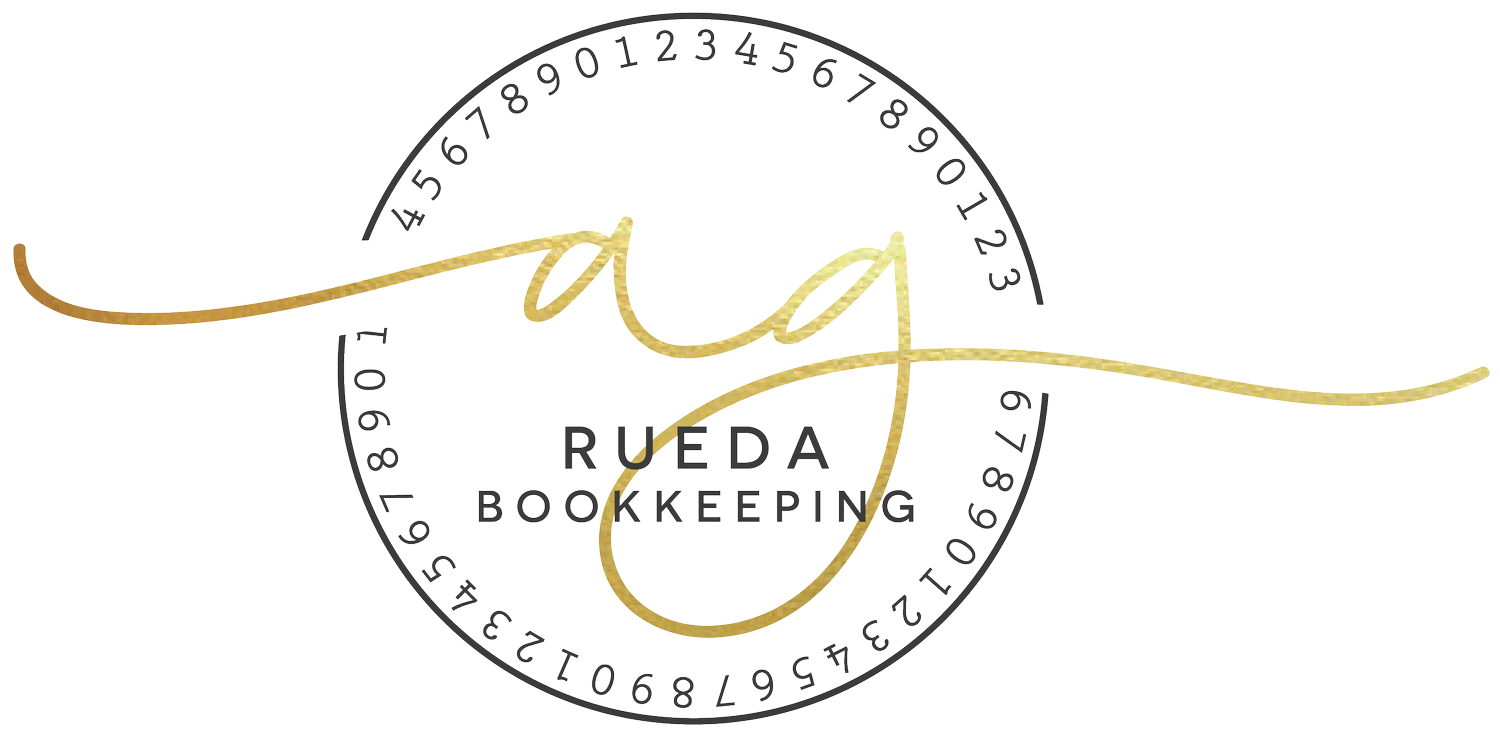3 Tips To Reduce Bookkeeping Costs
It doesn’t take long for bills to mount up when you’re running your own small business or startup. The good news is that this doesn’t have to be the case for your bookkeeping expenses. This month we’ve consulted with our top bookkeepers to bring you the below three tips on how you can reduce your bookkeeping costs so you can get back to spending money on growing your company.
Be Organized
Whether you are paying your bookkeeper an hourly or a fixed fee, being organized is the most important tip and one which will not only save you time but also money. Bookkeepers can only work with the documents you give them, so the more information you have on each transaction the better. If you pay a bill, make a note of all information relating to the payment including payment date and method (particularly if you have more than one account/credit card). Only providing the bookkeeper with the invoice and not the payment receipt means they will not be able to enter this payment until it shows up in their cloud accounting bank feed or your monthly statement. In some cases it might help to ask your bookkeeper how they want you to present information to them on each transaction. Ultimately, you want to get to a point with your bookkeeper whereby they have all of the information they need to keep your books up to date, which requires you to be organized.
Open a Separate Account For Your Business
Using a business account for personal payments will leave a complicated trail of transactions for your bookkeeper to figure out and cost you more money. You should always have separate bank accounts for your business and your personal life. What’s more, if you are paid in cash by a client, don’t be tempted to keep some of that cash for yourself. Depositing cash into the correct business account straight away will save your bookkeeper time when trying to match deposits.
Store Your Documents in a Document Management System
Save yourself time and postage costs by utilizing a document management system. Instead of filing receipts away in a shoebox and posting them to your bookkeeper when requested, now you can take a picture of your documents (receipts/invoices etc.) and upload them to a cloud based document management system. This allows you to securely save a copy of your important financial documents which can then be accessed by you at any time. There are many great document management systems on the market including Dropbox and Smartvault. At AG Rueda Bookkeeping we always recommend OneDrive because it allows you to invite your bookkeeper to safely access your uploaded financial documents. The OneDrive application provides a more efficient bookkeeping workflow because you or your invitees can add tags and notes to each uploaded document, providing more information for your bookkeeper to work with.